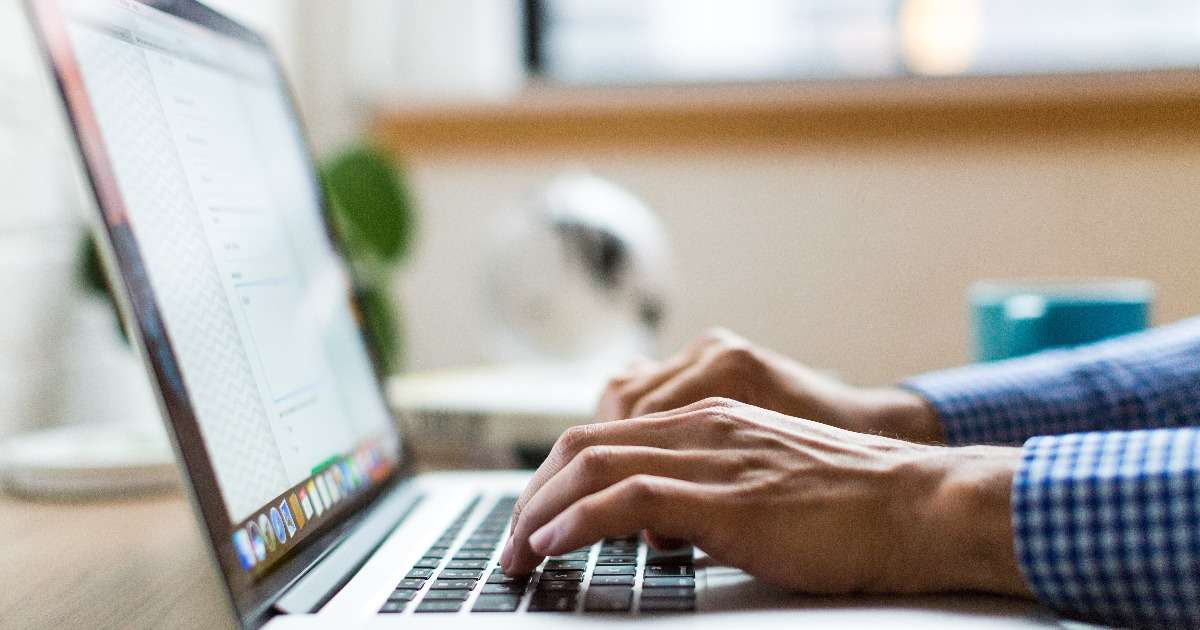This 'How To Guide' is to assist & guide you when checking your Internet usage for your current Internet plan or for previous plans via a specific date range. Please follow the instructions in the guide below, once you have logged into your Infinet account.
This will help you track whether you are on the correct Internet plan for your specific requirements, whether it's purely for your own personal use or for an office, rental property, hotel, bar, restaurant or shop. We strongly recommend for you to regularly log in & track your Internet usage so that you can gauge your average usage & identify if there have been any changes in your Internet consumption which will help you determine whether you need to upgrade or downgrade the plan to suit your needs.
- The dashboard will show you the Internet plan validity period – Expiry date/Plan speed/Usage – Days Left
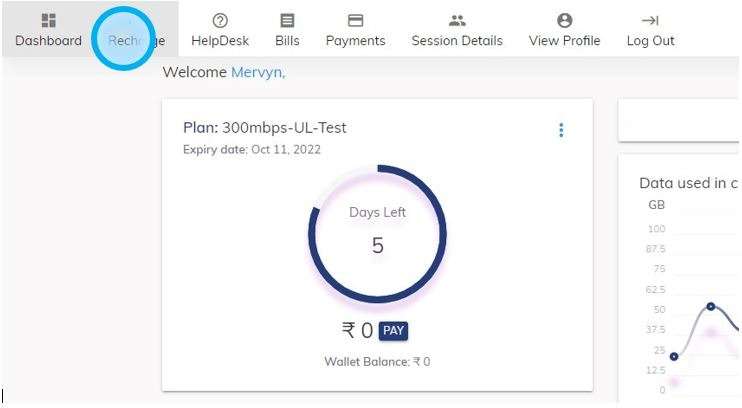
- It also shows the data usage graph.

- Click on ‘Session Details’ to get information on the Internet session, according to the number of days the session is consecutively active.
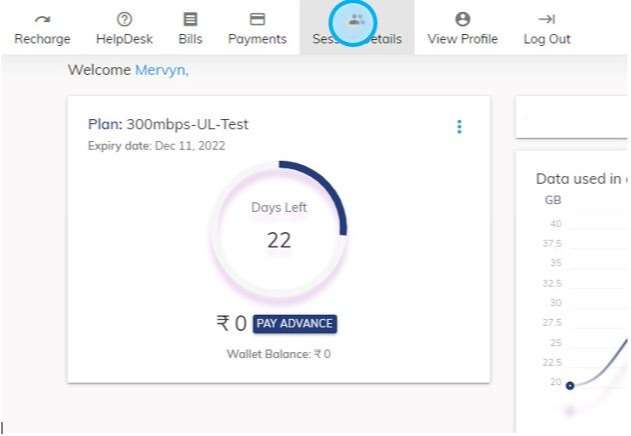
- You will get an overview of the Internet sessions.
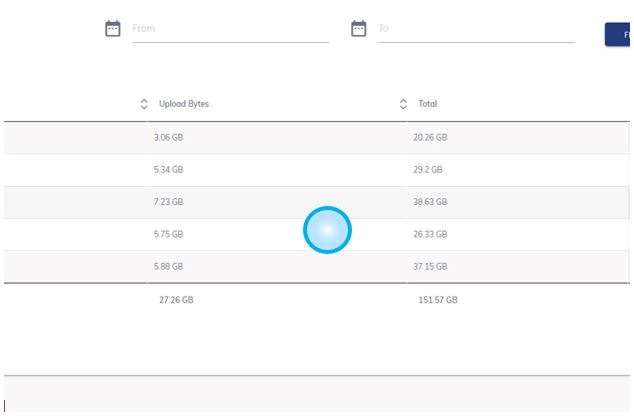
- Click on the dropdown option to select ‘ALL’ so it will show the Internet session details from the date you were first connected.
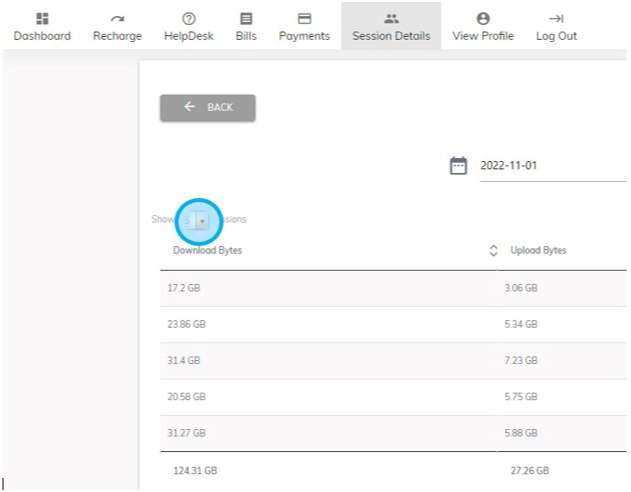
- Click ‘All’.
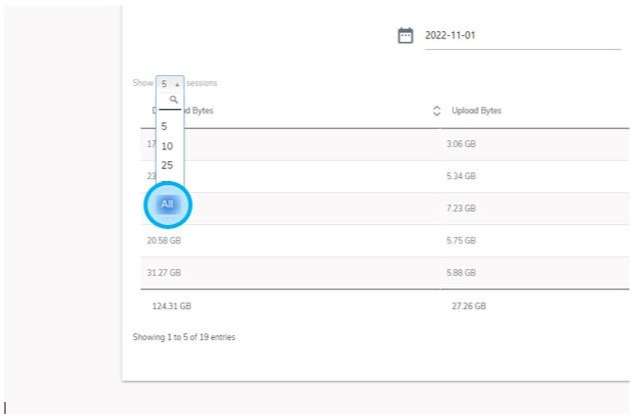
- In order to check the data usage for a specific period, click ‘From’ (the start date from when the usage is needed) & ‘To’ (until the end date for when the report is required).
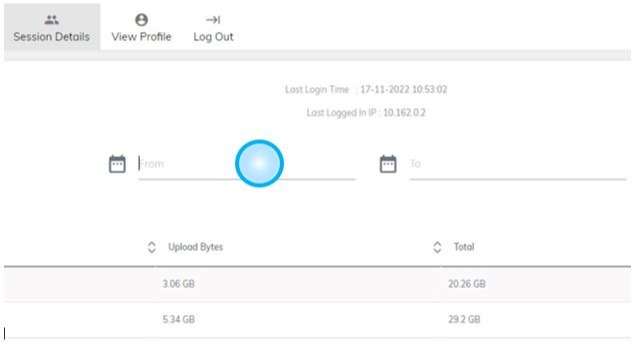
- You can click the date from the calendar.
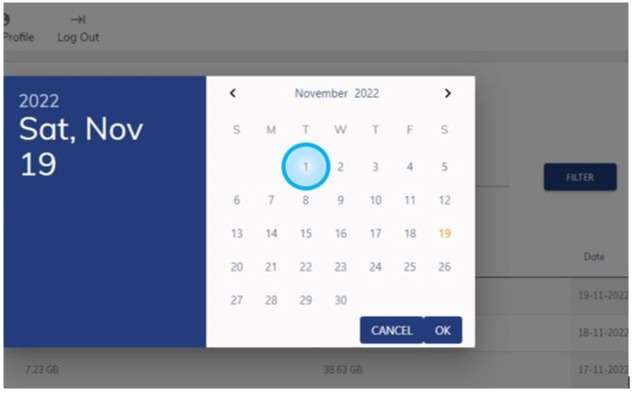
- Click ‘FILTER’ to view the report.

- Click ‘EXPORT’ to download the data usage report.
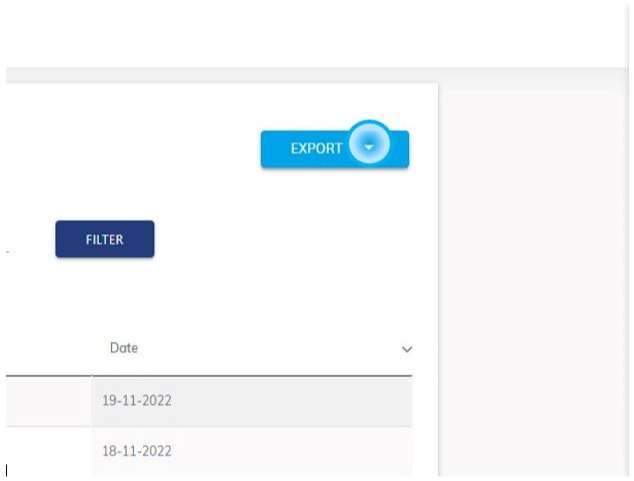
- Click ‘Export to Excel’
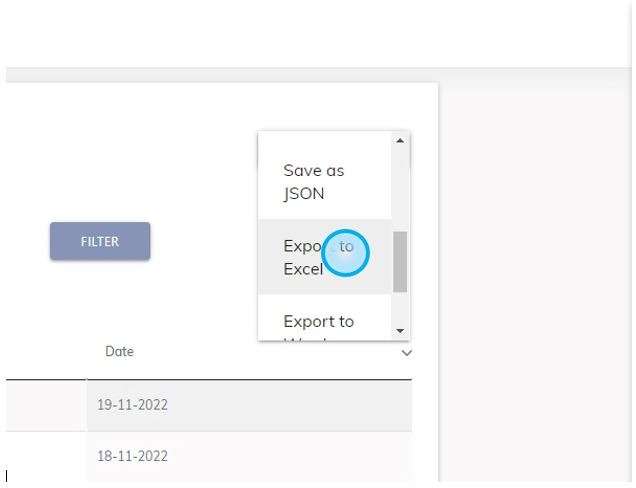
Once you have followed the process to check your Internet usage for your current Internet plan or for previous plans, do let us know if you require any further information or require any assistance.
Thank you for your valuable custom- Team Merv Enterprises - Powering Infinet